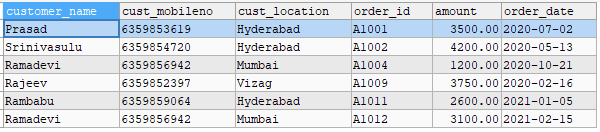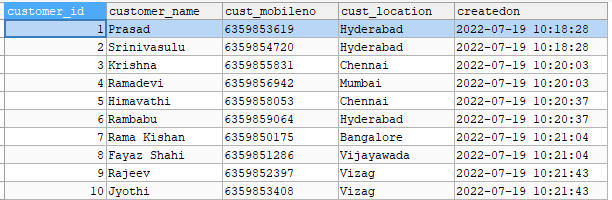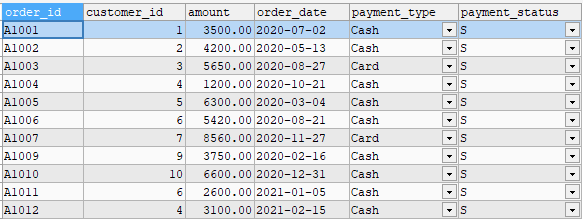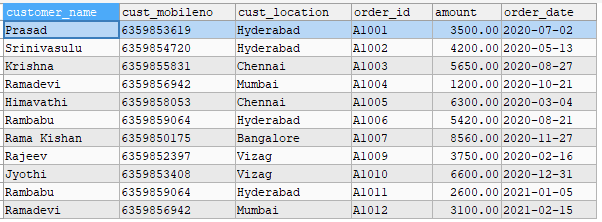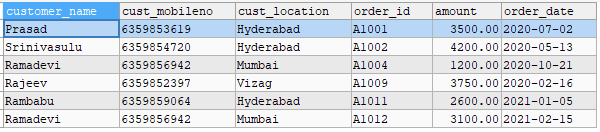Syntax :
SELECT columns FROM table1 RIGHT JOIN table2 ON table1.column_name = table2.column_name;
RIGHT JOIN keyword returns all records from the right table (table2) and the matching records from the left table (table1). If the records did not match from the left side, then NULL is returned as value for those records. Insert data into certain columns you will need to specify only these columns as part of the statement.
Below are the examples to understand the RIGHT JOIN clause.
Table 1 : customers
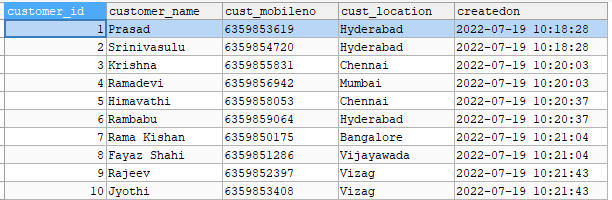
Table 2 : orders
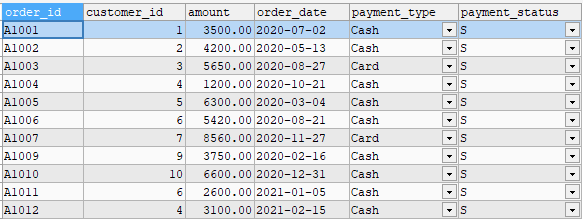
MYSQL RIGHT JOIN using clause
Joining the two tables and get customers list with order details
SELECT customers.customer_name, customers.cust_mobileno, customers.cust_location, orders.order_id,orders.amount, orders.order_date FROM customers RIGHT JOIN orders ON customers.customer_id=orders.customer_id
After execution of above query, the following records will display as output.
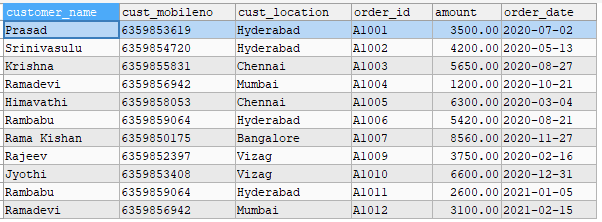
MYSQL RIGHT JOIN using WHERE clause
Joining the two tables and get customers list with order details based on values in the column amount
SELECT customers.customer_name, customers.cust_mobileno, customers.cust_location, orders.order_id,orders.amount, orders.order_date FROM customers RIGHT JOIN orders ON customers.customer_id=orders.customer_id WHERE orders.amount<5000;
After execution of above query, the following records will display as output.